SSH keys: how do they work?
What is SSH?
Several related things are named SSH:
- Secure Shell is a networking protocol.
- The
sshcommand is an OpenSSH utility for using Secure Shell. - SSH Communications Security is a company founded by the author of Secure Shell.
The Secure Shell protocol uses public-key encryption. Keys are generated in pairs:
- A public key is a recipe for encrypting messages. Public keys can be published anywhere.
- A private key is a hint for decrypting those messages. Private keys should never be shown to anyone.
Public-key encryption is often used to send a temporary shared secret which can only be read by a specific person. A faster scheme like AES/Rijndael can then be used to encrypt messages.
Diane wants to send an important message to Dale. Bob, who is evil, wants to trick Dale.DIANE: Hello, Dale. It's me, Diane.
BOB: Hello, Dale. It's me, Diane.
Dale generates a random AES password. He uses Diane's public SSH key to encrypt it.
DALE: Hello, Dianes. Let's use AES. I will send you a password.
Dale sends the encrypted password to Bob and Diane. Diane uses her private SSH key to decrypt it. Bob cannot.
DIANE: (AES-encrypted) The owls are not what they seem.
DALE: *mistrusts owls*
BOB: Dammit.
For mathematical details, here's an RSA tutorial and a toy program.
What does SSH do?
Secure Shell is commonly used to control a computer from another computer's terminal.
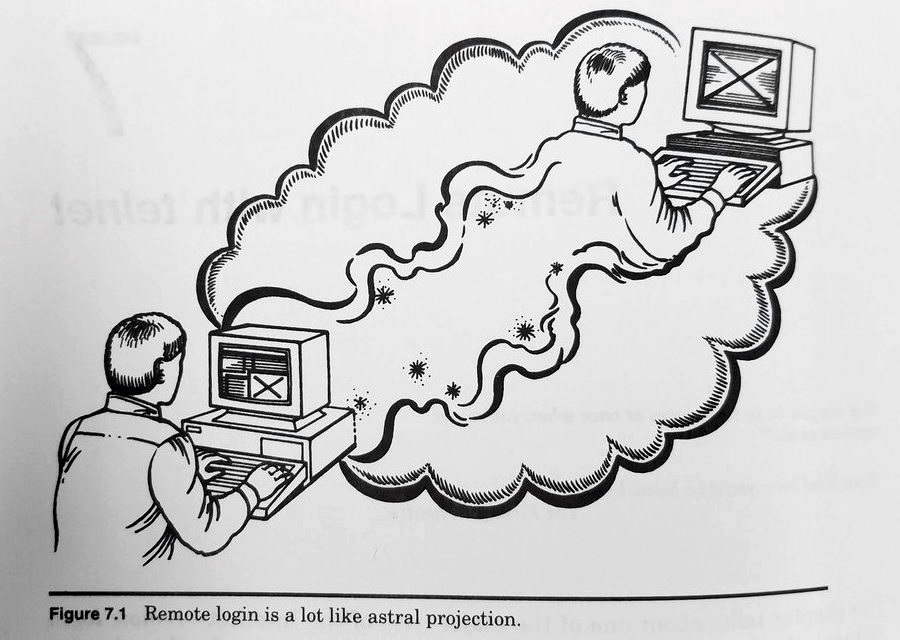
OpenSSH includes utilities for remote login and other SSH tasks:
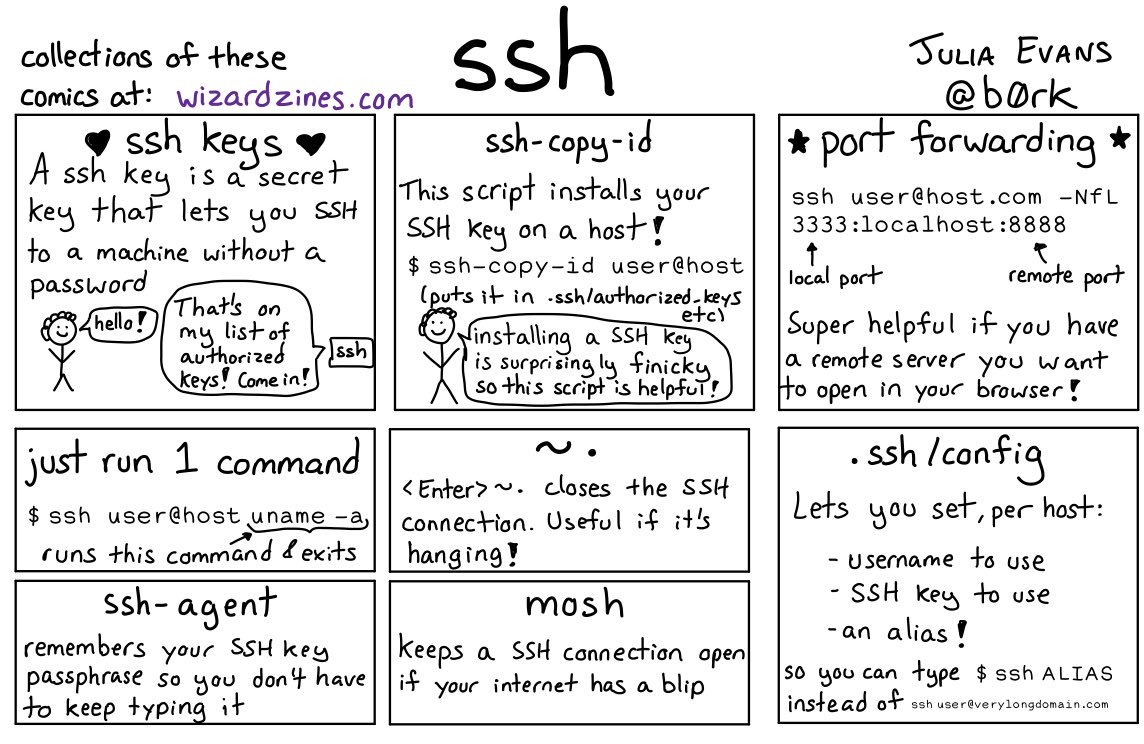
How do I use OpenSSH?
OpenSSH is freely available at openssh.com. See if it has already been installed:
which ssh
SSH keys and settings are (usually) stored in an .ssh folder in each user's home folder.
| name | type | chmod | contents |
|---|---|---|---|
| .ssh | folder | 700 | OpenSSH keys and settings |
| .ssh/authorized_keys | text file | 600 | public keys allowed to login as this user |
| .ssh/config | text file | 600 | settings for ssh-agent |
| .ssh/environment | text file | 600 | extra environment variables for OpenSSH commands |
| .ssh/id_rsa | text file | 600 | a private RSA key |
| .ssh/id_rsa.pub | text file | 644 | a public RSA key |
| .ssh/known_hosts | text file | 644 | IP addresses with known public keys |
| .ssh/rc | script | 700 | run these commands when user logs in |
Each .ssh folder can store multiple keys with different names like:
github_rsa github_rsa.pub kompromat_dsa kompromat_dsa.pub paintedeagle_ecdsa paintedeagle_ecdsa.pub
File naming conventions:
- A public key has suffix
.pub - A private key has the same name, but with no suffix.
- RSA key names end with
_rsa, ECDSA keys end with_ecdsa, etc.
ssh-keygen to generate keys interactively. It will ask a few questions:
- Where to save the private key?
- Require a password to use the private key?
Generate a keypair and save to testkey_rsa and testkey_rsa.pub in the current folder:
ssh-keygen -f testkey_rsa
Change the password of an existing key:
ssh-keygen -p -f testkey_rsa
Generate a 521-bit ECDSA keypair:
ssh-keygen -t ecdsa -b 521
Generate a 2048-bit RSA keypair for Amazon EC2:
ssh-keygen -t rsa -b 2048
Generate a 4096-bit RSA keypair (with a comment) for GitHub:
ssh-keygen -t rsa -b 4096 -C "your_email@example.com"
Show the instruction manual:
man ssh